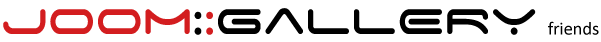Tutorial: Remove the word 'Description' in the category view
It's very easy with a 'Template Override'. A general description of how template overrides work can be found here.
In this tutorial we assume that
1. You are using the 'default' template from JoomGallery
2. Your used template is the 'protostar' template
Otherwise the file and folder names must be adapted accordingly.
Usually the category view looks like this:
This is how it will look after our little change:
First copy the file
components/com_joomgallery/views/category/tmpl/default_images.php
in the folder
templates/protostar/html/com_joomgallery/category
If the target folder does not yet exist, it must be created accordingly.
With a suitable editor then you open the file default_images.php in the folder templates/protostar/html/com_joomgallery/category.
From about line 75 you will find the following lines of code:
if($row->imgtext && $this->_config->get('jg_showcatdescription')): ?>
<li><?php echo JHTML::_('joomgallery.text', JText::sprintf('COM_JOOMGALLERY_COMMON_DESCRIPTION_VAR', $row->imgtext)); ?></li>
Now change the line 77 so that it looks like this:
if($row->imgtext && $this->_config->get('jg_showcatdescription')): ?>
<li>
<?php echo JText::_($row->imgtext); ?></li>
Then just save & close the file.
The main difference to the code before is that the language constant COM_JOOMGALLERY_COMMON_DESCRIPTION_VAR has been removed, and with it the text 'Description'.