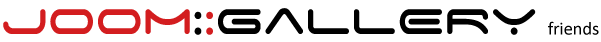A bounty is a donation to an ongoing issue on GitHub.
In other words:
A bounty is a cash donation to a feature request or program improvement recoreded by a user on GitHub.
Bounties are a tool for users without programming knowledge, allowing them to get certain feature request or program improvement developed. At a certain donation level a programmer can be motivated to realise the feature which he might not have realised without a monetary motivation.
How do Bounties work?
- Users donate funds on Bountysource for open problems or feature requests they would like to see addressed.
- Developers create solutions that close the issues and claim the corresponding funds on Bountysource.
- The project owner (JoomGallery friends in this case) can accept or reject the developers' solutions.
- If the claims are accepted, Bountysource pays the donation funds to the developer and the solution is integrated into the project.
How do I donate a bounty?
Open an issue in the JoomGallery repository on GitHub, concerning a feature or problem you would like to have implemented and you would like to make a donation. In the footer of the first comment, you will find a link called:
Want to back this issue? Post a bounty on it!
The link will take you to the corresponding issue page on bountysource.com. Bountysource is the crowdfunding platform that does the financial handling of the bounties. Sign in to Bountysource (you can Log in using GitHub, Twitter, Facebook, or email). In the section called Post a bounty, you can now make a donation for this issue using PayPal.
The donated funds will remain with Bountysource until the associated issue is closed. If successful, the funds will be transferred to the developer who resolved the issue and who submitted the corresponding pull request on GitHub. If the issue was not resolved and closed with "wont fix", the funds will be credited to the donor's account on Bountysource.
By the way, not only the creator of the issue can make a donation, but everyone can give a donation and thus increase the motivation to resolve the issue.
How do I solve a bounty so that I receive the donation money?
Open the link Want to back this issue? Post a bounty on it! in the issue you would like to resolve.
By clicking the Solve Issue button you can send a request to the project owner (JoomGallery friends). In this request enter the URL of the pull request containing the solution to the issue. As soon as your pull request is merged into the project, you will receive from Bountysource the full amount of money collected until that moment. This money will be credited to your Bountysource account. In your Bountysource account you can withdraw your funds at any time. Information about the fees that may be charged by Bountysource can be found here.